Not sure why you're saying using DECIMAL(18,1) will not work
Here's your sample data
DECLARE @t TABLE ( Item_Quanity FLOAT)
INSERT INTO @t
(
Item_Quanity
)
VALUES
(12.8) ,(-6.8) ,(1.4) ,(0.2) ,(3.4) ,(-2.8), (12) ,(-3.6) ,(-16.6)
Here's your query
SELECT SUM(Item_Quanity) FROM @t
which gives this result
(No column name)
-3.5527136788005E-15
Here's a modification of that query using CAST
SELECT SUM(CAST(Item_Quanity AS DECIMAL(18,1))) FROM @t
Which gives this result
(No column name)
0.0
Now changing the datatype from FLOAT to `DECIMAL(18,1)
DECLARE @t1 TABLE ( Item_Quanity DECIMAL(18,1))
INSERT INTO @t1
(
Item_Quanity
)
VALUES
(12.8) ,(-6.8) ,(1.4) ,(0.2) ,(3.4) ,(-2.8), (12) ,(-3.6) ,(-16.6)
SELECT SUM(Item_Quanity)
FROM @t1
Which returns
(No column name)
0.0