I have a Logic App that triggers when a Blob is added or modified. The next action is to Copy file to FTP. This only works when we edit the FTP connection and delete the port. When this runs manually it works fine.
After a few minutes, the API Connection seems to revert back to port 21. When this happens, the Logic App fails on the FTP action with a "BadGateway" error.

The error message is:
An FTP protocol violation was detected. This could be caused by an implicit TLS/SSL configuration of the FTP server that is not supported. Please try explicit TLS/SSL.
When I go back to review the FTP API Connection, the Port is set to 21. Clearing it and rerunning the Logic App succeeds. I have tried port 990 explicitly but that also gives a BadGateway.
Why would the Azure Logic App reset to port 21 and what can I do permanently fix this?