I've been having difficulties with a map I created in R. I'm trying to make a map with a grid where in each square, there's a value corresponding to a dataframe. So far, I made the shapefile and the script following some tutorials and posts from here (Download), but the final result got kinda weird.
library(xlsx)
library(ggplot2)
library(sp)
library(raster)
library(plyr)
library(dplyr)
library(tidyr)
library(sp)
library(raster)
library(rgeos)
library(rgbif)
library(viridis)
library(gridExtra)
library(rasterVis)
library(ggplot2)
library(maps)
library(rgdal)
br <- readOGR(choose.files(), "brgrid")
plot(br)
class(br)
str(br@data)
br@data$id <- rownames(br@data)
br.df <- fortify(br)
br.df <- join(br.df, br@data, by="id")
str(br.df)
tail(br.df)
names(br.df)
tail(br.df$id)
dados <- read.xlsx("ptsgrid.xlsx",6)
names(dados)
br.df <- merge(br.df, dados, by.x="id", by.y="id", all.x=T, a..ly=F)
str(br.df)
ggp <- ggplot(data=br.df, aes(x=long, y=lat, group=group))
ggp <- ggp + geom_polygon(aes(fill=value)) # draw polygons
ggp <- ggp + geom_path(color="grey", linestyle=1) # draw boundaries
ggp <- ggp + coord_equal()
ggp <- ggp + scale_fill_gradient(low = "#ffffcc", high = "#ff4444",
space = "Lab", na.value = "grey50",
guide = "colourbar")
print(ggp)
I want to know why the lines got crossed in the map, and how to fix it. Also, I wanna know if it's possible to omit some squares (I only have interest in coastal region, so it'll look better if I omit the rest). And finally, I don't know why the map boundaries got "overlayed" (maybe a projection issue?).