i am making a simple messenger and my storyboard looks like this:
whenever i hit send, the text in my textfield will be stored in Firebase (it's working). now how can i create the tableviewcell so I can load the messages? anyone out there that can guide?