In Javascript (w/ Angular 2+) I have an app where I am trying to save a dataURl to localstorage once it has been picked by a user. Currently I have tried the following code but on retrieval I get an empty obj {} as the body.
HTML
<input style="display:none;" type="file" (change)="fileEvent($event)" #file>
Angular File Storage and Retrieval Function
fileEvent(ev: any): void {
console.log('Event select file', ev);
let obj: any = ev.target.files[0];
let file: File = {
Key: obj.name,
ContentType: obj.type,
Size: obj.size,
Body: obj
};
localStorage.setItem("myapp", JSON.stringify(file);
}
getFileFromLocalStorage {
console.log(JSON.parse(localStorage.getItem("myapp"));
}
File Retrieval Response below