Trying to add version control for webpage, have used git before for various projects, never encountered this error:
error: src refspec master does not match any.
error: failed to push some refs to 'https://github.com/aman-tugnawat/MangoDevelopersWebpage.git'
Looked a these answer for solution yet no progress, at these links.
https://stackoverflow.com/a/7543112/4382835
src refspec master does not match any when pushing commits in git
The possible reason I am thinking:
Still trying to understand though what Github request's to skip the step of initializing the README.md.
Followed exactly in this sequecne:
git init
echo "# MangoDevelopersWebpage" >> README.md
git add README.md
git commit -m "first commit"
git remote add origin https://github.com/aman-tugnawat/MangoDevelopersWebpage.git
git push origin master
Want an understanding of whats happening rather than the code.