Hint: Pastebin links have been inserted as shown up in my last comment
Hint: Solution of Muhammad still doesn't work(see a picture of the new tooltip)!

My layout file is coded like this:
<?php
use yii\helpers\Html;
use common\wsl_components\AdminLteAsset;
$js = <<<SCRIPT
$(function () {
$('body').tooltip({
selector: '[data-toggle="tooltip"]',
html:true
});
});
SCRIPT;
// Register tooltip/popover initialization javascript
$this->registerJs($js);
AdminLteAsset::register($this);
$this->beginPage()
?>
<!DOCTYPE html>
<html lang="<?= Yii::$app->language ?>">
<head>
<meta charset="<?= Yii::$app->charset ?>"/>
<meta name="viewport" content="width=device-width, initial-scale=1">
<?= Html::csrfMetaTags() ?>
<title><?= Html::encode($this->title) ?></title>
<?php $this->head(); ?>
</head>
<body class="hold-transition skin-blue sidebar-mini sidebar-collapse">
<?php $this->beginBody(); ?>
<div class="wrapper">
<?=
$this->render(
'header.php'
);
?>
<?=
$this->render(
'left.php'
);
?>
<?=
$this->render(
'content.php', ['content' => $content]
);
?>
</div>
<?php $this->endBody(); ?>
</body>
</html>
<?php $this->endPage(); ?>
My GridView is coded like this:
[
'attribute' => $dummy ,
'label' => Yii::t ( 'app' , 'Charakterisierung' ) ,
'format' => 'html' ,
'value' => function($model) {
if ( !empty ( $model->person->personentypDominant->typ_name )) {
$tag = Html::tag ( 'span' , 'Tooltip-Touch Me!' , [
// html-tags won't be rendered in title
'title' => $model->person->personentypDominant->typ_empfehlung ,
'data-placement' => 'left' ,
'data-toggle'=>'tooltip',
'style' => 'white-space:pre;border:1px solid red;'
] );
return $tag . "<br>" . $model->person->personentypDominant->typ_verhaltensmerkmal_im_team_1 . "," . $model->person->personentypDominant->typ_verhaltensmerkmal_bei_stress_3 . "," . $model->person->personentypDominant->typ_verhaltensmerkmal_am_arbeitsplatz_4;
}
}
],
Nevertheless, HTML-Tags in Tooltip won't be rendered. They appear, as they are in database, for instance like this:
Verhaltensempfehlung:<br><ul><li>
Kompetenz und Selbstbewusstsein zeigen,</ul></li>
I don't know why, but upper tags won't be interpreted. They are in Tooltip hardcoded. Any ideas, what I do wrong?
Edit: My question having been answered by Muhammad is exactly same, but answer didn't solve my problem! In order to show my problem, look at attachement,please!