I am kind of a newbie on server, environment stuff, so I need help on setting up a new Tomcat server.
Actually I have installed one instance and it is running already on my dedicated server, but I can't access it's main page, so it is made possible to deploy my apps.
These are the internet proccess in the server. Tomcat is running on port 8080. I tried to access it by IP:8080 and it doesn't work
So is there some extra configuration on a dedicated server to be made? Some security stuff?