I'm doing some tests on a small app to understand how firebase-analytics works. This is the code for the MainActivity:
public class MainActivity extends AppCompatActivity {
private FirebaseAnalytics mFirebaseAnalytics;
@Override
protected void onCreate(Bundle savedInstanceState) {
super.onCreate(savedInstanceState);
setContentView(R.layout.activity_main);
mFirebaseAnalytics = FirebaseAnalytics.getInstance(getApplicationContext());
mFirebaseAnalytics.setAnalyticsCollectionEnabled(true);
mFirebaseAnalytics.setMinimumSessionDuration(10000);
mFirebaseAnalytics.setSessionTimeoutDuration(300);
Bundle bundle = new Bundle();
bundle.putString(FirebaseAnalytics.Param.ITEM_ID,"ID");
bundle.putString(FirebaseAnalytics.Param.ITEM_NAME,"NAME");
bundle.putString(FirebaseAnalytics.Param.CONTENT_TYPE,"image");
mFirebaseAnalytics.logEvent(FirebaseAnalytics.Event.SELECT_CONTENT, bundle);
}
To see if my app send data to Firebase I tryed to use DebugView but it says that there isn't any devices available, i also used the command
adb shell setprop debug.firebase.analytics.app <package_name>
but nothing changed.
If i use these 3 commands
adb shell setprop log.tag.FA VERBOSE
adb shell setprop log.tag.FA-SVC VERBOSE
adb logcat -v time -s FA FA-SVC
i can see that my app is sending some data to firebase, like in this picture
What can i do to enable DebugView and see what my app send to firebase in real time?