I correctly installed ffmpeg I'm able to check it by writing ffmpeg in cmd which give me this result
Now in my electron app in my index.html I'm geting input from user and sending custom event to electron side of app which lays in index.js entry point
index.html
<script>
const electron = require('electron');
const { ipcRenderer } = electron;
document.querySelector('form').addEventListener('submit', (e) => {
e.preventDefault();
const { path } = document.querySelector('input').files[0];
ipcRenderer.send('video:submit', path);
});
</script>
and using ffmpeg.ffprobe I'm trying to get metadata of video updated to input in electron side like so:
const electron = require('electron');
const ffmpeg = require('fluent-ffmpeg');
const { app, BrowserWindow, ipcMain } = electron;
app.on('ready', () => {
const mainWindow = new BrowserWindow({});
mainWindow.loadURL(`file://${__dirname}/index.html`);
});
ipcMain.on('video:submit', (event, path) => {
ffmpeg.ffprobe(path, (err, metadata) => {
console.log(metadata);
//console.log(metadata.format.duration);
});
});
And it console that metadata is undefined, when I uncomment console.log(metadata.format.duration) it says
typeError: cannot read property 'format' of undefined
What I'm doing wrong?
So I set two new environment variables and now other error occure when I console.log(error):
{ Error: spawn C:\Users\Borys\Documents\videoinfo\ffmpeg\bin ENOENT
at exports._errnoException (util.js:1024:11)
at Process.ChildProcess._handle.onexit (internal/child_process.js:192:19)
at onErrorNT (internal/child_process.js:374:16)
at _combinedTickCallback (internal/process/next_tick.js:138:11)
at process._tickCallback (internal/process/next_tick.js:180:9)
code: 'ENOENT',
errno: 'ENOENT',
syscall: 'spawn C:\\Users\\Borys\\Documents\\videoinfo\\ffmpeg\\bin',
path: 'C:\\Users\\Borys\\Documents\\videoinfo\\ffmpeg\\bin',
spawnargs:
[ '-show_streams',
'-show_format',
'C:\\Users\\Borys\\Documents\\portfolio\\img\\header_video.mp4' ] }`
( I had to paste it as code because it was saying that my post containt code that is not properly formatted)