I'm running into a strange error on mobile Safari with my iPhone 6 on iOS 11.3.1 and in the iOS simulator.
I have an Ionic application (PWA, not Cordova) that has been working just fine for months with a backend API built with Laravel (PHP). I have CORS configured on it and it works fine.
I've just tried to implement a new feature where I upload an image and it breaks only on mobile Safari.
I see the OPTIONS request go through and it looks correct. In fact, the request/response look identical except for the User-Agent from desktop Safari which works.
On desktop Safari this is followed up by a POST which succeeds.
On mobile Safari the POST does not even attempt to go out, instead, I get a message Failed to load resource: Origin https://upload.geekity.com is not allowed by Access-Control-Allow-Origin. despite the OPTIONS request returning https://upload.geekity.com for Access-Control-Allow-Origin.
Here are screenshots of web inspector for both OPTIONS and POST on desktop and mobile safari.

You can look at the source here: image-upload.
I really have no idea what could be happening here to make this fail in this way.