I have installed docker and image of splash by
docker pull scrapinghub/splash
and started the container by
docker run -p 8050:8050 -p 5023:5023 scrapinghub/splash
which its result can be seen in the picture below
but, the problem is that in R after running install_splash() I receive this error:
Error: Python module docker was not found.
Detected Python configuration:
python: C:\Users\m-joudy\AppData\Local\Programs\Python\Python36\\python.exe
libpython: C:/Users/m-joudy/AppData/Local/Programs/Python/Python36/python36.dll
pythonhome: C:\Users\m-joudy\AppData\Local\Programs\Python\Python36
version: 3.6.1 (v3.6.1:69c0db5, Mar 21 2017, 18:41:36) [MSC v.1900 64 bit (AMD64)]
Architecture: 64bit
numpy: [NOT FOUND]
docker: [NOT FOUND]
python versions found:
C:\Users\m-joudy\AppData\Local\Programs\Python\Python36\\python.exe
C:\Users\m-joudy\AppData\Local\Programs\Python\PYTHON~1\\python.exe