I cross checked everything SHA-1 is also correct as well as the packagename i am using real android device but still this error is showing.
onVerificationFailed
com.google.firebase.auth.FirebaseAuthException: This app is not authorized to use Firebase Authentication. Please verifythat the correct package name and SHA-1 are configured in the Firebase Console. [ App validation failed. Is app running on a physical device? ]
at com.google.firebase.auth.api.internal.zzce.zzb(Unknown Source)
at com.google.firebase.auth.api.internal.zzdf.zza(Unknown Source)
at com.google.firebase.auth.api.internal.zzdg.run(Unknown Source)
at android.os.Handler.handleCallback(Handler.java:751)
at android.os.Handler.dispatchMessage(Handler.java:95)
at android.os.Looper.loop(Looper.java:154)
at android.app.ActivityThread.main(ActivityThread.java:6095)
at java.lang.reflect.Method.invoke(Native Method)
at com.android.internal.os.ZygoteInit$MethodAndArgsCaller.run(ZygoteInit.java:886)
at com.android.internal.os.ZygoteInit.main(ZygoteInit.java:776)
here are the screenshots for SHA-1:

my package name above