I have a form with a Tab control. In each tab is a subform linked to a master field on the main form. I'd like to set the tab to only be visible if the datasheet it contains has values.
For Example, the main form Master Field is a box number, If that box contains errors in it, it will populate on one of the three subforms in the tab control.
Rather than having to check each tab, I'd like it to only be visible if there is a corresponding error listed.