I am doing a chat messenger currently and I am able to retrieve all the messages I sent to another user but not able to retrieve whatever they sent. The codes i used to load my messages is
func loadMsg() {
let toId = user!.id!
let fromId = Auth.auth().currentUser!.uid
let ref = Database.database().reference().child("privateMessages").child(fromId).child(toId)
ref.observe(.value) { (snapshot) in
if let snapshot = snapshot.children.allObjects as? [DataSnapshot] {
self.messages.removeAll()
for data in snapshot {
let newMsg = Message(dictionary: data.value as! [String: AnyObject])
self.messages.append(newMsg)
}
}
DispatchQueue.main.async {self.tableView.reloadData()}
}
}
as for my firebase database, it looks like 
and the json file of
{
"privateMessages" : {
"0YfqnPIOYFYKb8cYZMHnSYti62i2" : {
"StHPXFvTlVf5QDvWiuCi4JF8Hyr2" : {
"-LB0AZRcWF0Ub5ZECzTf" : {
"fromId" : "0YfqnPIOYFYKb8cYZMHnSYti62i2",
"textMessages" : "Hi!first msg!",
"timestamp" : 1524733200,
"toId" : "StHPXFvTlVf5QDvWiuCi4JF8Hyr2"
}
},
"kj7vcszbSvPBTVaC32Xg18aYZPi1" : {
"-LB0EpR86dZSYl5p0k-E" : {
"fromId" : "0YfqnPIOYFYKb8cYZMHnSYti62i2",
"textMessages" : "Different guy,message 2",
"timestamp" : 1524734318,
"toId" : "kj7vcszbSvPBTVaC32Xg18aYZPi1"
}
}
},
"2wYq9dCKF4aZ26nOY41ApPOdGrJ2" : {
"0YfqnPIOYFYKb8cYZMHnSYti62i2" : {
"-LBV5jlvtxbZZJFQOwes" : {
"fromId" : "2wYq9dCKF4aZ26nOY41ApPOdGrJ2",
"textMessages" : "hi",
"timestamp" : 1525252029,
"toId" : "0YfqnPIOYFYKb8cYZMHnSYti62i2"
}
},
"StHPXFvTlVf5QDvWiuCi4JF8Hyr2" : {
"-LBVCQ5GaEugMNFMT2c-" : {
"fromId" : "2wYq9dCKF4aZ26nOY41ApPOdGrJ2",
"textMessages" : "hi",
"timestamp" : 1525253780,
"toId" : "StHPXFvTlVf5QDvWiuCi4JF8Hyr2"
}
}
},
"StHPXFvTlVf5QDvWiuCi4JF8Hyr2" : {
"0YfqnPIOYFYKb8cYZMHnSYti62i2" : {
"-LBVGEFG76z6tXtq43k5" : {
"fromId" : "StHPXFvTlVf5QDvWiuCi4JF8Hyr2",
"textMessages" : "Hi",
"timestamp" : 1525254780,
"toId" : "0YfqnPIOYFYKb8cYZMHnSYti62i2"
}
}
}
},
"users" : {
"0YfqnPIOYFYKb8cYZMHnSYti62i2" : {
"email" : "test@yahoo.com",
"id" : "0YfqnPIOYFYKb8cYZMHnSYti62i2",
"name" : "tester",
"profileImageUrl" : "https://firebasestorage.googleapis.com/v0/b/groupchatnappointment.appspot.com/o/profile_images%2FE509EFCB-E41D-4E6C-922B-01B146FD1FDC.png?alt=media&token=a7acb904-474b-4898-b99a-1e819ec96afc"
},
"StHPXFvTlVf5QDvWiuCi4JF8Hyr2" : {
"email" : "test2@yahoo.com",
"id" : "StHPXFvTlVf5QDvWiuCi4JF8Hyr2",
"name" : "tester2",
"profileImageUrl" : "https://firebasestorage.googleapis.com/v0/b/groupchatnappointment.appspot.com/o/profile_images%2F2A5009D7-51C4-4D95-88DF-DADB38C76E7B.png?alt=media&token=ae599135-8ff7-4c64-9667-b9a5cec3dcf8"
},
"kj7vcszbSvPBTVaC32Xg18aYZPi1" : {
"email" : "tester3@yahoo.com",
"id" : "kj7vcszbSvPBTVaC32Xg18aYZPi1",
"name" : "tester3",
"profileImageUrl" : "https://firebasestorage.googleapis.com/v0/b/groupchatnappointment.appspot.com/o/profile_images%2FD60F2433-14E2-4EE1-AA74-8171CBA1D3AD.png?alt=media&token=728f6171-e48d-4bae-9b84-007937ed3493"
}
}
}
and my tableviewCells has a config function of
func configCell(message: Message) {
self.message = message
if message.fromId == currentUser {
sentView.isHidden = false
sentMsgLabel.text = message.textMessages
receivedMsgLabel.text = ""
receivedMsgLabel.isHidden = true
} else {
sentView.isHidden = true
sentMsgLabel.text = ""
receivedMsgLabel.text = message.textMessages
receivedMsgLabel.isHidden = false
}
}
how should i attempt as to be able to show both what my recipient sent to me and what I have sent to them in my chat logs?