Actually I'm working on Video player then i have one requirement i.e., How to Add the Volume Increase and Decrease options using seekbar on Swipeup(); and swipe down on onToucheventListener. I have no idea to add the above functionality if possible please tell me the process or please provide the sample code. please help me.
Asked
Active
Viewed 247 times
0
-
1Possible duplicate of [Using SeekBar to Control Volume in android?](https://stackoverflow.com/questions/10134338/using-seekbar-to-control-volume-in-android) – InsaneCat May 03 '18 at 05:16
-
First learn about touchlisteners and calculate amount of `x` swiped and get it into min-max value and set it to volume – karanatwal.github.io May 03 '18 at 05:24
2 Answers
1
I've implemented volume control in one of my online radio stream project like this, and it worked fine for me
private SeekBar volumeSeekbar;
volumeSeekbar = (SeekBar) findViewById(R.id.seekBarVolume);
volumeSeekbar.setThumbOffset(5);
volumeSeekbar.setMax(audioManager
.getStreamMaxVolume(AudioManager.STREAM_MUSIC));
volumeSeekbar.setProgress(audioManager
.getStreamVolume(AudioManager.STREAM_MUSIC));
volumeSeekbar.setOnSeekBarChangeListener(this);
private void volume(String volume) {
if (volume.equals("up")) {
audioManager.adjustVolume(AudioManager.ADJUST_RAISE,
AudioManager.FLAG_SHOW_UI);
volumeSeekbar.setProgress(audioManager
.getStreamVolume(AudioManager.STREAM_MUSIC));
} else if (volume.equals("down")) {
audioManager.adjustVolume(AudioManager.ADJUST_LOWER,
AudioManager.FLAG_SHOW_UI);
volumeSeekbar.setProgress(audioManager
.getStreamVolume(AudioManager.STREAM_MUSIC));
} else if (volume.equals("max")) {
if (isMute)
unmute();
audioManager.setStreamVolume(AudioManager.STREAM_MUSIC,
audioManager.getStreamMaxVolume(AudioManager.STREAM_MUSIC),
0);
volumeSeekbar.setProgress(audioManager
.getStreamVolume(AudioManager.STREAM_MUSIC));
}
}
public boolean onKeyDown(int keyCode, KeyEvent event) {
if ((keyCode == KeyEvent.KEYCODE_VOLUME_DOWN)) {
volume("down");
}
if ((keyCode == KeyEvent.KEYCODE_VOLUME_UP)) {
volume("up");
}
if ((keyCode == KeyEvent.KEYCODE_BACK)) {
moveTaskToBack(true);
}
return true;
}
@Override
public void onProgressChanged(SeekBar seekBar, int progress,
boolean fromUser) {
audioManager.setStreamVolume(AudioManager.STREAM_MUSIC, progress, 0);
if (AudioManager.STREAM_MUSIC > 0) {
buttonMinMute.setBackgroundResource(R.drawable.speaker_low_range);
audioManager.setStreamMute(AudioManager.STREAM_MUSIC, false);
}
}
@Override
public void onStartTrackingTouch(SeekBar seekBar) {
}
@Override
public void onStopTrackingTouch(SeekBar seekBar) {
}
Zobair Alam
- 527
- 1
- 5
- 24