I'd like to align the bottom barplot in the following so that the groups line up vertically between the two plots:
par(mfrow = c(2, 1))
n = 1:5
barplot(-2:2, width = n, space = .2)
barplot(matrix(-10:9, nrow = 4L, ncol = 5L), beside = TRUE,
width = rep(n/4, each = 5L), space = c(0, .8))
I've been staring at the definition of the space and width arguments to barplot (from ?barplot) for a while and I really expected the above to work (but clearly it didn't):
width-- optional vector of bar widths. Re-cycled to length the number of bars drawn. Specifying a single value will have no visible effect...
space-- the amount of space (as a fraction of the average bar width) left before each bar. May be given as a single number or one number per bar. Ifheightis a matrix andbesideisTRUE,spacemay be specified by two numbers, where the first is the space between bars in the same group, and the second the space between the groups. If not given explicitly, it defaults toc(0,1)ifheightis a matrix andbesideisTRUE, and to0.2otherwise.
As I read it, this means we should be able to match the group widths in the top plot by dividing each group into 4 (hence n/4). For space, since we're dividing each bar's width by 4, the average width will as well; hence we should multiply the fraction by 4 to compensate for this (hence space = c(0, 4*.2)).
However it appears this is being ignored. In fact, it seems all the boxes have the same width! In tinkering around, I've only been able to get the relative within-group widths to vary.
Will it be possible to accomplish what I've got in mind with barplot? If not, can someone say how to do this in e.g. ggplot2?