I am trying to use mat-tab. I have added the below code in html
<mat-tab-group>
<mat-tab label="Tab 1"> <app-latest-article></app-latest-article></mat-tab>
<mat-tab label="Tab 2"> <app-trending-article></app-trending-article> </mat-tab>
</mat-tab-group>
In ts file
import {MatTabsModule} from '@angular/material/tabs';
I am getting error
Uncaught Error: Template parse errors:
'mat-tab' is not a known element:
1. If 'mat-tab' is an Angular component, then verify that it is part of this module.
2. If 'mat-tab' is a Web Component then add 'CUSTOM_ELEMENTS_SCHEMA' to the '@NgModule.schemas' of this component to suppress this message. ("
</ngx-tabset> -->