I am beginner in Xamarin iOS platform. I want the drag ball over the circle border. Please find below image for more details. Thanks in advance :) 
Asked
Active
Viewed 94 times
0
Umesh Dhuri
- 11
- 1
-
1What have you already tried? – valdetero May 03 '18 at 12:54
1 Answers
0
I just convert the Swift to C# , origin code here.
nfloat midViewX;
nfloat midViewY;
UIBezierPath circlePath2;
CAShapeLayer shapeLayer2 = new CAShapeLayer();
public override void ViewDidLoad()
{
base.ViewDidLoad();
midViewX = UIScreen.MainScreen.Bounds.Width / 2;
midViewY = UIScreen.MainScreen.Bounds.Height / 2;
var circlePath = UIBezierPath.FromArc(new CGPoint(midViewX, midViewY), 100, 0, (nfloat)(Math.PI*2), true);
var shapeLayer = new CAShapeLayer();
shapeLayer.Path = circlePath.CGPath;
shapeLayer.FillColor = UIColor.Clear.CGColor;
shapeLayer.StrokeColor = UIColor.Red.CGColor;
shapeLayer.LineWidth = 3;
View.Layer.AddSublayer(shapeLayer);
var angleEarthAfterCalculate = (nfloat)(180 * Math.PI / 180 - Math.PI / 2);
var earthX = midViewX + Math.Cos(angleEarthAfterCalculate) * 100;
var earthY = midViewY + Math.Sin(angleEarthAfterCalculate) * 100;
circlePath2 = UIBezierPath.FromArc(new CGPoint(earthX, earthY), 10, 0, (nfloat)(Math.PI * 2), true);
shapeLayer2.Path = circlePath2.CGPath;
shapeLayer2.FillColor = UIColor.Blue.CGColor;
shapeLayer2.StrokeColor = UIColor.Clear.CGColor;
shapeLayer2.LineWidth = 7;
View.Layer.AddSublayer(shapeLayer2);
var dragBall = new UIPanGestureRecognizer(DragBall);
View.AddGestureRecognizer(dragBall);
}
void DragBall(UIPanGestureRecognizer recognizer)
{
var point = recognizer.LocationInView(View);
var earthX = point.X;
var earthY = point.Y;
var midViewXDouble = midViewX;
var midViewYDouble = midViewY;
var angleX = earthX - midViewXDouble;
var angleY = earthY - midViewYDouble;
var angle = Math.Atan2(angleY, angleX);
var earthX2 = midViewXDouble + Math.Cos(angle) * 100;
var earthY2 = midViewYDouble + Math.Sin(angle) * 100;
circlePath2 = UIBezierPath.FromArc(new CGPoint(earthX2, earthY2), 10, 0, (nfloat)(Math.PI * 2), true);
shapeLayer2.Path = circlePath2.CGPath;
}
ColeX
- 14,062
- 5
- 43
- 240