I would like to compact my iOS app also in iPhone X. This iOS app developed using autoresizing and deployment target is iOS8. I had chosen my viewcontroller in storyboard.Then I tried to check Use Safe Area Layout Guide but it automatically appear check mark on Autolayout.Please go through the image.I want to compact iPhone X design of my app without autolayout.How to solve this issue?
2 Answers
You can't use
Safe Area LayoutwithoutAuto Layout
Look at this Apple Document:
safeAreaLayoutGuide is member/instance of UILayoutGuide class.
And UILayoutGuide: is a rectangular area that can interact with Auto Layout.
So, you must enable auto layout if you want to use Safe Area Insets.
I think, there is no way.
Here is more detail about Safe Area of Xcode 9
- 77,632
- 48
- 245
- 261
-
My app already developed using autoresizing,then how to achieve iPhone X compactable ? – IKKA May 03 '18 at 12:00
-
2You either need to write a bunch of code that lays out everything out based on the size of the screen or bite the bullet and adopt autolayout. – Paulw11 May 03 '18 at 12:04
Well, I have faced same situation where my old app which was made with Auto Resize thing and need to update with make it compatible for iPhone X, so what I had done so far is to adding splash screen for iPhone X, the following image will give you an idea to how to do this.
After doing that my app now compatible with iPhone X and i have to have add some new condition where design got disrupted. You can try this. hopefully it may help you.
Thanks
- 3,335
- 4
- 25
- 46