Hello everybody I wrote a Android-App and it works fine but there is one problem that I want to solve. My problem is I don't want the app working like this (see picture 1) you know you can go to last apps (like picture 2 ) and open app in the little window. My question is how to stop my app when someone is doing it .(I'm very sorry about my English,I'm still learning . I hope you understand it guys ). Thank you in advance.
picture1
 picture2
picture2