I am trying to create an item that is a button "show more" and when you press on it you can show a kind of context menu / drop down that all of the items in that drop down are with checkboxes and there is a search component in it too, so you can search some items in the dropdown by their name. For example: (instead of "c++,c#,Object c" it's should show "show more", i.e. static text)
I tried to use kendoContextMenu. But I don't know if it's could work because the problem with context menu is that when I will click on a checkbox the menu will close. Please advise me of a way to do that or if you have an example of code. Thanks!