While Opening VS 2015 project in VS 2017 getting this error of Install Missing Features
When I press on Install button the loader comes and then the error comes, after that nothing happens
Visual Studio 2017 Version Details
Stuffs Tried till now
Link 1 : Installed Microsoft Expression Blend Software Development Kit (SDK) for .NET 4
Link 2 : Not able to do any of the steps given in this link
Link 3 : Have done this setting to set proxy settings for VS2017
Env Info Using Corporate account having proxy settings to access internet
Please help on how to proceed ahead.