I am facing an irritating problem that no new line is being saved for HTML and JavaScript despite explicitly setting that they should be done. Can someone please guide me what I am doing wrong?
Visual Studio Code version details:
Version 1.23.0
Commit 7c7da59c2333a1306c41e6e7b68d7f0caa7b3d45
Date 2018-05-03T15:23:19.356Z
Shell 1.7.12
Renderer 58.0.3029.110
Node 7.9.0
Architecture x64
VS Code Settings: