I have a simple Frequency and mean wind speed in 12 sector. How do I plot this data as wind rose (I do not want to use plot_ly) !
DF = structure(list(Sector = c("0-N", "1-NNE", "2-ENE", "3-E", "4-ESE", "5-SSE",
"6-S", "7-SSW", "8-WSW", "9-W", "10-WNW", "11-NNW"),
A_parameter = c(4.84, 5.04, 5.05, 4.7, 4.41, 4.66, 5.76,
7.44, 6.92, 4.87, 4.39, 4.13),
k_Parameter = c(2.24, 2.271, 2.115, 1.959, 1.779, 1.943, 2.01,
2.393, 2.326, 1.971, 1.908, 1.904),
frequency = c(0.057, 0.08, 0.086, 0.071, 0.05, 0.041,
0.071, 0.178, 0.182, 0.089, 0.051, 0.045),
mean_WS = c(4.287, 4.464, 4.473, 4.167, 3.924, 4.132, 5.104,
6.595, 6.131, 4.317, 3.895, 3.665)),
.Names = c("Sector", "A_parameter", "k_Parameter",
"frequency", "mean_WS"),
row.names = c("3", "4", "5", "6", "7",
"8", "9", "10", "11", "12", "13", "14"),
class = "data.frame")
In plot_ly it is going to be like :
plot_ly(DF, r = ~(DF$frequency*DF$mean_WS), t = ~DF$Sector)%>% add_area()
What are my alternatives here ?