If I have a basic C# program in Visual Studio such as
public static void Main(string[] args)
{
Console.WriteLine("Hello World!");
}
And I build the project in Visual Studio, I get a .dll instead of a .exe. I've looked in the properties page for the project, and the Output type is set to Console Application. I've tried Windows Application and Class library too but they all create a dll. If it matters, my Target framework is .NET Core 2.0. Not sure what else would be causing this.