- When I open the file it looks like this:
 or even this
or even this

- When I open all folds, they are closed again when I navigated to another buffer and came back.
- To be able to work with it, I have to apply
zReach time when opening a buffer.
I have these set up in .vimrc:
set foldlevelstart=99
set foldlevel=99
Please point me on how to disable the folding, or at least making the navigation to another buffer not to close the opened ones.