Hellow everyone! I want to use the CKFinder 3 PHP version.
I download the CKFinder zip file from official website.
Then i install XAMPP 7.2.4 to deploy the CKFinder.

I start the Apache Web Server at port 80.
Then i copy the CKFinder files to /XAMPP/htdocs/
In order to ensure the PHP environment is correct,I follow the official website to create a test.php which include these code:

And i also follow the offecial website to update config.php file:
$config['authentication'] = function () {
return true;
};
Now everything is ok, But when I try to access the ckfinder.html at http://localhost/ckfinder/ckfinder.html, some error occured.
i can see error log :
[04-May-2018 10:29:57 Europe/Berlin] PHP Fatal error: Uncaught CKSource\CKFinder\Exception\InvalidConfigException:
The temporary folder is not writable for CKFinder in
/Applications/XAMPP/xamppfiles/htdocs/ckfinder/core/connector/php/vendor/cksource/ckfinder/src/CKSource/CKFinder/Config.php:331