I have stored user description from a <textarea> plugin. The description stores as follow in my database
<b>Brian</b> is an amazing photographer! We used Brian for our engagement and wedding photos and he
But when I am printing that code using PHP as follow:
<div style="overflow: auto;width: 100%" align="left">
<?=$getlistingdata->ldesctiption?>
</div>
Then the code is printed as below:
 It does not Apply Html Code . instead the code is printing ?
It does not Apply Html Code . instead the code is printing ?
How can I apply html ?