You can use for this SQL Server Profiler which comes with SQL Server.
If you have an access to Microsoft SQL Server Management Studio, you find it by clicking Tools → SQL Server Profiler.
When it starts, click Connect. On Trace properties dialog, click Run. It then collects every call to the SQL Server and displays the summary at the top, and the query with its parameters at the bottom of the window.
You can also:
- Pause or stop the profiler (icons in the toolbar),
- Clear the current trace.
Do not forget to clear the trace before launching the action which will call the stored procedure and do not forget to pause/stop the profiling after you get the results to avoid getting too much information to analyze.
As pointed in the comments, if you are using SQL Server Express, the profiler may be missing. You may want to install a third party profiler for SQL Express instead.