Can some one tell me how to send a POST request with raw data parameters as in the picture below
i have tried the following code but its not working
HttpHeaders headers = new HttpHeaders();
headers.setContentType(MediaType.APPLICATION_JSON);
JsonObject properties = new JsonObject();
MultiValueMap<String, String> params = new LinkedMultiValueMap<>();
try {
properties.addProperty("app_id", appId);
properties.addProperty("identity","TestAPI");
properties.addProperty("event", "TestCompleted");
properties.addProperty("testType", t.getTestType());
properties.addProperty("testName",t.getTestName());
properties.addProperty("chapter","");
properties.addProperty("module","");
properties.addProperty("pattern",t.getTestPattern());
HttpEntity<String> request = new HttpEntity<>(
properties.toString(), headers);
// params.add("properties", properties.toString());
restTemplate.postForObject(url, request, String.class);
can someone help?