When a User logs in using my Login form I want my Update query to pick it up and store that User_Name into Login_Status.Last_User, a one record table.
The field is referred to as [Forms]![Login]![User_Name] so I try to do this:
UPDATE Login_Status
SET LAST_USER = [Forms]![Login]![User_Name];
However, this does not work. The query runs without error and doesn't update the field. Does Access not take Form References as a valid values to update tables?
UPDATE: If the query is ran by its self it will update the table. However, if it is ran by the macro it won't.
UPDATE:
 Notes: Delete query clears the Login_Status table of data.
Notes: Delete query clears the Login_Status table of data.
Gaurd_Dog checks the User_Name and Password field against the database and inserts the results into the Login_Status.Status field.
UPDATE: I just shut down and restarted the database and it worked. This is a similar solution to my other question. Must be an Access problem.