This really depends on how you are doing your connection and in some instances it is not possible, but you can append Username and Password to a URL to pass your credentials, such as defined here (for other languages but you get the gist):
https://www.connectionstrings.com/sharepoint/
Now the reality is, you probably aren't doing a REST connection and you might have to as discussed here: https://www.experts-exchange.com/questions/28628642/Excel-VBA-code-using-authentication-to-SharePoint.html
They recommended:
Public Sub CopyToSharePoint()
On Error GoTo err_Copy
Dim xmlhttp
Dim sharepointUrl
Dim sharepointFileName
Dim tsIn
Dim sBody
Dim LlFileLength As Long
Dim Lvarbin() As Byte
Dim LobjXML As Object
Dim LstrFileName As String
Dim LvarBinData As Variant
Dim PstrFullfileName As String
Dim PstrTargetURL As String
Dim fso As Object
Set fso = CreateObject("Scripting.FileSystemObject")
Dim fldr As Folder
Dim f As File
Dim pw As String
Dim UserName As String
Dim RetVal
Dim I As Integer
Dim totFiles As Integer
Dim Start As Date, Finish As Date
UserName = InputBox(Username?") pw = InputBox("Password?")
sharepointUrl = "[http path to server]/[server folder to write to]"
Set LobjXML = CreateObject("Microsoft.XMLHTTP")
Set fldr = fso.GetFolder(CurrentProject.Path & "\[folder with files to
upload]\") totFiles = fldr.Files.Count
For Each f In fldr.Files
sharepointFileName = sharepointUrl & f.Name
'**************************** Upload text files
**************************************************
If Not sharepointFileName Like "*.gif" And Not sharepointFileName
Like "*.xls" And Not sharepointFileName Like "*.mpp" Then
Set tsIn = f.OpenAsTextStream
sBody = tsIn.ReadAll
tsIn.Close
Set xmlhttp = CreateObject("MSXML2.XMLHTTP.4.0")
xmlhttp.Open "PUT", sharepointFileName, False, UserName, Password
xmlhttp.Send sBody
Else
'**************************** Upload binary files
**************************************************
PstrFullfileName = CurrentProject.Path & "\[folder with files to upload]\" & f.Name
LlFileLength = FileLen(PstrFullfileName) - 1
' Read the file into a byte array.
ReDim Lvarbin(LlFileLength)
Open PstrFullfileName For Binary As #1
Get #1, , Lvarbin
Close #1
' Convert to variant to PUT.
LvarBinData = Lvarbin
PstrTargetURL = sharepointUrl & f.Name
' Put the data to the server, false means synchronous.
LobjXML.Open "PUT", PstrTargetURL, False, Username, Password
' Send the file in.
LobjXML.Send LvarBinData
End If
I = I + 1 RetVal = SysCmd(acSysCmdSetStatus, "File " & I & " of " & totFiles & " copied...") Next f
RetVal = SysCmd(acSysCmdClearStatus) Set LobjXML = Nothing Set
fso = Nothing
err_Copy: If Err <> 0 Then MsgBox Err & " " & Err.Description End If
End Sub
Realistically, I think this answer may get you going down the right road: https://sharepoint.stackexchange.com/questions/255264/sharepoint-api-and-vba-access-denied
Regardless, this is a problem and good luck. I had better luck using MS Access to link the list as a table and then using Excel to just call Access and get what I needed.
Private Sub cmdSyncSP_Click()
On Error GoTo ErrorCode
Application.Cursor = xlWait
Dim app As New Access.Application
'Set app = CreateObject("Application.Access")
app.OpenCurrentDatabase Application.ActiveWorkbook.Path & "\SP_Sync.accdb"
app.Visible = False
app.Run "doManualCheck"
app.CloseCurrentDatabase
Set app = Nothing
MsgBox "Sync has finished. Refresh and proceed to copy your data.", vbInformation + vbOKOnly, "Success"
ExitCode:
On Error Resume Next
Application.Cursor = xlDefault
Exit Sub
ErrorCode:
MsgBox "Error " & Err.Number & ": " & Err.Description, vbCritical, "Sync Error"
Resume ExitCode
End Sub