This piece of code works if i compiled it with mingw32 on windows 10. and emits right result, as you can see below :
C:\prj\cd>bin\main.exe
1°à€3§4ç5@の,は,でした,象形字 ;
Indeed when i try to compile it with Visual Studio 17, same code emits wrong chracters
/out:prova.exe
prova.obj
C:\prj\cd>prova.exe
1°à €3§4ç5@ã®,ã¯,ã§ã—ãŸ,è±¡å½¢å— ;
C:\prj\cd>
here source code :
#include <windows.h>
#include <io.h>
#include <fcntl.h>
#include <stdio.h>
#include <string>
#include <iostream>
int main ( void )
{
_wsetlocale(LC_ALL, L"it_IT.UTF-8" ); // set locale wide string
_setmode(_fileno(stdout), _O_U8TEXT); // set Locale for console
SetConsoleCP( CP_UTF8 ) ;
SetConsoleOutputCP(CP_UTF8);
// Enable buffering to prevent VS from chopping up UTF-8 byte sequences
setvbuf(stdout, nullptr, _IOFBF, 1000);
std::wstring test = L"1°à€3§4ç5@の,は,でした,象形字 ;";
std::wcout << test << std::endl;
}
I have read several topics :
How to print UTF-8 strings to std::cout on Windows?
How to make std::wofstream write UTF-8?
and many others, but somehtins goes wrong ... can you help me ?