19:58 Emulator: Incompatible HAX module version 3,requires minimum version 4
19:58 Emulator: No accelerator found.
19:58 Emulator: failed to initialize HAX: Invalid argument
19:58 Emulator: emulator: ERROR: Missing initial data partition file: C:\Users\Wolfgang\.android\avd\SAMSUNG_S7_API24.avd/userdata.img
19:58 Emulator: Process finished with exit code 0
I recently updated my Android Studio version and since I work on the version 3.1.2. built 13.04.18 - shown in "About". My old device configured most likely on version 2.1 caused this error first, later I configured a new device with more or less the same parameters: API 24 (Nougat 7.0); Screen 5.1. and this device caused the above error protocol.
My OS is Windows 8.0.