Just running the application I got the correct results on the QPlainTextEdit area on the screen:
But when clicking on the button Start Simulation and recovering the input from it with QPlainTextEdit.toPlainText(), the output goes invalid:
def handle_first_input_text(self):
textEdit = self.textEditWidget1.toPlainText()
print( "%s", textEdit )
Also, when trying to retrieve the Delta δ from the image, this error is throw up:
Traceback (most recent call last):
File "main.py", line 57, in handle_first_input_text
print( "%s", textEdit )
File "F:\Python\lib\encodings\cp1252.py", line 19, in encode
return codecs.charmap_encode(input,self.errors,encoding_table)[0]
UnicodeEncodeError: 'charmap' codec can't encode character '\u03b4' in position 11: character maps to <undefined>
How can I retrieve the input the correctly from the QPlainTextEdit? This is the minimal code for the error, just hit Start Simulation and look for the console output.
#! /usr/bin/env python
# -*- coding: utf-8 -*-
import sys
from PyQt5 import QtGui
from PyQt5 import QtWidgets
from PyQt5.QtGui import *
from PyQt5.QtCore import *
from PyQt5.QtWidgets import *
def main():
app = QtWidgets.QApplication(sys.argv)
programWindow = ProgramWindow()
programWindow.show()
sys.exit(app.exec_())
class ProgramWindow(QtWidgets.QMainWindow):
def __init__(self):
QtWidgets.QMainWindow.__init__(self)
self.setup_main_window()
self.first_input_text()
self.set_window_layout()
def setup_main_window(self):
self.resize( 800, 600 )
self.centralwidget = QWidget()
self.setCentralWidget( self.centralwidget )
def first_input_text(self):
self.textEditWidget1 = QPlainTextEdit( self )
self.startSimulationButton1 = QPushButton( "Start Simulation" )
self.textEditWidget1.document().setPlainText( " # Writing δ some ç é ã õ")
self.startSimulationButton1.clicked.connect( self.handle_first_input_text )
verticalInnerLayout = QVBoxLayout()
verticalInnerLayout.addWidget( self.startSimulationButton1 )
horizontalInnerLayout = QHBoxLayout()
horizontalInnerLayout.addLayout( verticalInnerLayout )
horizontalInnerLayout.addWidget( self.textEditWidget1 )
self.groupBox1 = QGroupBox( "First Group" )
self.groupBox1.setLayout( horizontalInnerLayout )
def set_window_layout(self):
main_vertical_layout = QVBoxLayout( self.centralwidget )
main_vertical_layout.addWidget( self.groupBox1 )
def handle_first_input_text(self):
textEdit = self.textEditWidget1.toPlainText()
print( "%s", textEdit )
if __name__ == "__main__":
main()
Answer
This question is not a duplicate of UnicodeEncodeError: 'charmap' codec can't encode characters
Also, none of these answers bellow are the answer to this question.
To fix this, I need to add
.encode("utf-8").decode('cp1252')
and not only
.encode("utf-8")
This is the fixed version:
def handle_first_input_text(self):
textEdit = self.textEditWidget1.toPlainText().encode("utf-8").decode('cp1252')
print( "%s", textEdit )
Full code:
#! /usr/bin/env python
# -*- coding: utf-8 -*-
import sys
from PyQt5 import QtGui
from PyQt5 import QtWidgets
from PyQt5.QtGui import *
from PyQt5.QtCore import *
from PyQt5.QtWidgets import *
def main():
app = QtWidgets.QApplication(sys.argv)
programWindow = ProgramWindow()
programWindow.show()
sys.exit(app.exec_())
class ProgramWindow(QtWidgets.QMainWindow):
def __init__(self):
QtWidgets.QMainWindow.__init__(self)
self.setup_main_window()
self.first_input_text()
self.set_window_layout()
def setup_main_window(self):
self.resize( 800, 600 )
self.centralwidget = QWidget()
self.setCentralWidget( self.centralwidget )
def first_input_text(self):
self.textEditWidget1 = QPlainTextEdit( self )
self.startSimulationButton1 = QPushButton( "Start Simulation" )
self.textEditWidget1.document().setPlainText( " # Writing δ some ç é ã õ")
self.startSimulationButton1.clicked.connect( self.handle_first_input_text )
verticalInnerLayout = QVBoxLayout()
verticalInnerLayout.addWidget( self.startSimulationButton1 )
horizontalInnerLayout = QHBoxLayout()
horizontalInnerLayout.addLayout( verticalInnerLayout )
horizontalInnerLayout.addWidget( self.textEditWidget1 )
self.groupBox1 = QGroupBox( "First Group" )
self.groupBox1.setLayout( horizontalInnerLayout )
def set_window_layout(self):
main_vertical_layout = QVBoxLayout( self.centralwidget )
main_vertical_layout.addWidget( self.groupBox1 )
def handle_first_input_text(self):
textEdit = self.textEditWidget1.toPlainText().encode("utf-8").decode('cp1252')
print( "%s", textEdit )
if __name__ == "__main__":
main()