I have an ec2 instance set up with my shiny app and my postgresql database, I want to get the shiny-app to read from the database
If I type psql and \conninfo while ssh-ed into my instance I get
You are connected to database "ubuntu" as user "ubuntu" via socket in "/var/run/postgresql" at port "5432".
When I use R in the ec2 command line and type the following, I can read from my database no problem!
drv <- dbDriver("PostgreSQL")
con <- dbConnect(drv, dbname = "ubuntu", host = "/var/run/postgresql", port = 5432, user = "ubuntu", password = pw)
However, when I put these same lines in my shiny app.R file I get
Error in postgresqlNewConnection(drv, ...) :
RS-DBI driver: (could not connect ubuntu@/var/run/postgresql:5432 on dbname "ubuntu": FATAL: Peer authentication failed for user "ubuntu")
I've tried so many different values for host like
host = "localhost"
host = "my ec2 public ip address"
host = "127.0.0.1"
for example and nothing has been working. my security group for this ec2 instance has an inboud connection to port 5432.
could this be it: why is one file green and the other pink? the green one is the one that works (local) and the pink one is on my instance