I have a very simple project in my VSTS account with a few tests. I've added a VsTest step to the build and checked the code coverage box. However, after I run the build, it says "no code coverage results available" and suggests that I add a Visual Studio test build step to my build. But when I add one, it's the same as the VsTest step I already have.
How can I get code coverage from my VSTS build?
EDIT: The test logs are below. There were two portions with a lot of special characters I could not copy and paste.
2018-05-04T21:51:59.5221025Z ##[section]Starting: VsTest - testAssemblies
2018-05-04T21:51:59.5227667Z ==============================================================================
2018-05-04T21:51:59.5227804Z Task : Visual Studio Test
2018-05-04T21:51:59.5227968Z Description : Run unit and functional tests (Selenium, Appium, Coded UI test, etc.) using the Visual Studio Test runner. Test frameworks that have a Visual Studio test adapter such as xUnit, NUnit, Chutzpah, etc. can also be run. Tests can be distributed on multiple agents using this task (version 2).
2018-05-04T21:51:59.5228145Z Version : 2.5.8
2018-05-04T21:51:59.5228227Z Author : Microsoft Corporation
2018-05-04T21:51:59.5228339Z Help : [More Information](https://go.microsoft.com/fwlink/?LinkId=835764)
2018-05-04T21:51:59.5228918Z ==============================================================================
2018-05-04T21:52:00.6581473Z Run the tests locally using vstest.console.exe
2018-05-04T21:52:00.6581612Z ========================================================
2018-05-04T21:52:00.6582115Z Test selector : Test assemblies
2018-05-04T21:52:00.6582269Z Test assemblies : **\release\**\*.dll
2018-05-04T21:52:00.6582399Z Test filter criteria : null
2018-05-04T21:52:00.6582534Z Search folder : D:\a\1\s
2018-05-04T21:52:00.6582658Z Run settings file : D:\a\1\s
2018-05-04T21:52:00.6582831Z Run in parallel : false
2018-05-04T21:52:00.6582954Z Run in isolation : false
2018-05-04T21:52:00.6584318Z Path to custom adapters : null
2018-05-04T21:52:00.6584486Z Other console options : null
2018-05-04T21:52:00.6584627Z Code coverage enabled : true
2018-05-04T21:52:00.6584910Z Rerun failed tests: false
2018-05-04T21:52:00.6585116Z VisualStudio version selected for test execution : latest
2018-05-04T21:52:01.5193379Z ========================================================
2018-05-04T21:52:01.5908190Z [command]"C:\Program Files (x86)\Microsoft Visual Studio\2017\Enterprise\Common7\IDE\CommonExtensions\Microsoft\TestWindow\vstest.console.exe" @D:\a\_temp\60315131-4fe5-11e8-9269-e9217bdc2ba0.txt
2018-05-04T21:52:06.6551385Z Microsoft (R) Test Execution Command Line Tool Version 15.6.2
2018-05-04T21:52:06.6552014Z Copyright (c) Microsoft Corporation. All rights reserved.
2018-05-04T21:52:06.6552213Z
2018-05-04T21:52:06.8162937Z vstest.console.exe
2018-05-04T21:52:06.8164594Z "D:\a\1\s\TestTesting\TestTesting\bin\Release\net461\Microsoft.VisualStudio.CodeCoverage.Shim.dll"
2018-05-04T21:52:06.8165659Z "D:\a\1\s\TestTesting\TestTesting\bin\Release\net461\TestTesting.dll"
2018-05-04T21:52:06.8166614Z "D:\a\1\s\TestTesting\TestTesting\bin\Release\net461\xunit.abstractions.dll"
2018-05-04T21:52:06.8167552Z "D:\a\1\s\TestTesting\TestTesting\bin\Release\net461\xunit.assert.dll"
2018-05-04T21:52:06.8168335Z "D:\a\1\s\TestTesting\TestTesting\bin\Release\net461\xunit.core.dll"
2018-05-04T21:52:06.8169121Z "D:\a\1\s\TestTesting\TestTesting\bin\Release\net461\xunit.execution.desktop.dll"
2018-05-04T21:52:06.8169879Z "D:\a\1\s\TestTesting\TestTesting\bin\Release\net461\xunit.runner.reporters.net452.dll"
2018-05-04T21:52:06.8170678Z "D:\a\1\s\TestTesting\TestTesting\bin\Release\net461\xunit.runner.utility.net452.dll"
2018-05-04T21:52:06.8171460Z "D:\a\1\s\TestTesting\TestTesting\bin\Release\net461\xunit.runner.visualstudio.testadapter.dll"
2018-05-04T21:52:06.8172221Z "D:\a\1\s\TestTesting\TestTesting\obj\Release\net461\TestTesting.dll"
2018-05-04T21:52:06.8172936Z /EnableCodeCoverage
2018-05-04T21:52:06.8173974Z /logger:"trx"
2018-05-04T21:52:06.8174130Z /TestAdapterPath:"D:\a\1\s"
2018-05-04T21:52:10.5221260Z Starting test execution, please wait...
2018-05-04T21:52:10.9446034Z Test run will use DLL(s) built for framework .NETFramework,Version=v4.6.1 and platform X86. Following DLL(s) do not match framework/platform settings.
2018-05-04T21:52:10.9446506Z xunit.assert.dll is built for Framework 1.1 and Platform AnyCPU.
2018-05-04T21:52:10.9446876Z xunit.core.dll is built for Framework 1.1 and Platform AnyCPU.
2018-05-04T21:52:10.9447201Z xunit.execution.desktop.dll is built for Framework 4.5.2 and Platform AnyCPU.
2018-05-04T21:52:10.9449027Z xunit.runner.reporters.net452.dll is built for Framework 4.5.2 and Platform AnyCPU.
2018-05-04T21:52:10.9449230Z xunit.runner.utility.net452.dll is built for Framework 4.5.2 and Platform AnyCPU.
2018-05-04T21:52:10.9449440Z xunit.runner.visualstudio.testadapter.dll is built for Framework 4.5.2 and Platform AnyCPU.
2018-05-04T21:52:10.9449631Z Go to http://go.microsoft.com/fwlink/?LinkID=236877&clcid=0x409 for more details on managing these settings.
2018-05-04T21:52:10.9449774Z
[[Uncopyable part here. What I could read spelled out "Microsoft Coverage Collection", followed by a copyright.
2018-05-04T21:52:31.9257584Z [xUnit.net 00:00:00.9144322] Discovering: Microsoft.VisualStudio.CodeCoverage.Shim
2018-05-04T21:52:32.0551765Z [xUnit.net 00:00:01.0599884] Discovered: Microsoft.VisualStudio.CodeCoverage.Shim
2018-05-04T21:52:32.4727660Z [xUnit.net 00:00:01.4776210] Discovering: TestTesting
2018-05-04T21:52:32.7346755Z [xUnit.net 00:00:01.7395514] Discovered: TestTesting
2018-05-04T21:52:32.7417690Z [xUnit.net 00:00:01.7468703] Starting: TestTesting
2018-05-04T21:52:33.2084443Z [xUnit.net 00:00:01.9469140] TestTesting.Tests.Skipped [SKIP]
2018-05-04T21:52:33.2085046Z [xUnit.net 00:00:01.9471459] Skipping
2018-05-04T21:52:33.2085275Z [xUnit.net 00:00:01.9542762] Finished: TestTesting
2018-05-04T21:52:33.2881381Z [xUnit.net 00:00:02.2931214] Discovering: xunit.abstractions
2018-05-04T21:52:33.3305957Z [xUnit.net 00:00:02.3357501] Discovered: xunit.abstractions
2018-05-04T21:52:34.0395297Z [xUnit.net 00:00:03.0443103] Discovering: xunit.runner.reporters.net452
2018-05-04T21:52:34.1043673Z [xUnit.net 00:00:03.1090663] Discovered: xunit.runner.reporters.net452
2018-05-04T21:52:34.4684448Z Passed TestTesting.Tests.Passing
2018-05-04T21:52:34.8614665Z Skipped TestTesting.Tests.Skipped
2018-05-04T21:52:34.8620656Z Standard Output Messages:
2018-05-04T21:52:34.8620971Z Skipping
2018-05-04T21:52:34.8625877Z Passed TestTesting.Tests.NoLongerFailing
2018-05-04T21:52:36.1389527Z [xUnit.net 00:00:05.1437439] Discovering: xunit.runner.utility.net452
2018-05-04T21:52:36.2616608Z [xUnit.net 00:00:05.2660797] Discovered: xunit.runner.utility.net452
[[Uncopyable part repeated here.]]
2018-05-04T21:52:38.5800594Z Attachments:
2018-05-04T21:52:38.5800836Z D:\a\1\s\TestResults\b0d720b3-9bb9-4318-bb6b-7bfa8e404a13\VssAdministrator_factoryvm-az384 2018-05-04 21_52_18.coverage
2018-05-04T21:52:38.5801023Z
2018-05-04T21:52:38.5801196Z Total tests: 3. Passed: 2. Failed: 0. Skipped: 1.
2018-05-04T21:52:38.5801368Z Test Run Successful.
2018-05-04T21:52:38.5809597Z Test execution time: 19.0295 Seconds
2018-05-04T21:52:38.6045339Z Results File: D:\a\1\s\TestResults\VssAdministrator_factoryvm-az384_2018-05-04_21_52_34.trx
2018-05-04T21:52:38.9702367Z ##[section]Async Command Start: Publish test results
2018-05-04T21:52:39.1587014Z Publishing test results to test run '3'
2018-05-04T21:52:39.1587207Z Test results remaining: 3. Test run id: 3
2018-05-04T21:52:39.6699238Z Published Test Run : https://wjtesttesting.visualstudio.com/MyFirstProject/_TestManagement/Runs#runId=3&_a=runCharts
2018-05-04T21:52:39.6700510Z ##[section]Async Command End: Publish test results
2018-05-04T21:52:39.6701395Z ##[section]Finishing: VsTest - testAssemblies
[EDIT 2]: Starian Chen asked for the logs with System.Debug set to true. They go over SO's size limit, so I'm linking to them below:
EDIT 3: When I specify the framework in "Other console options" of my VsTest build step:
/framework:"Framework461"
It seems to be unhappy with my version. It gives a list of supported frameworks, the highest of which is "Framework45."
Edit 4: I tried a net452 project, with "Framework45". In that case, the tests did run via Starian Chen's instructions here, just substituting "Framework45" for "netcoreapp2.0". However, there was still no code coverage report.