For some reason print is not printing anything to the console. I ran the debugger and it's definitely being called.
Do I need to set some kind of setting? I've got "All Output" selected
override func viewDidLoad() {
super.viewDidLoad()
print("viewDidLoad")
}
This is the only thing in my console