I coded adding comments function to RSS articles
In the twists and turns, it is in php coding to show and enter comments. However, the input box does not appear.
Here is the php code:
$url = "./comments/" . $q.".txt";
//댓글 파일에서 컨텐츠 문자열 가져오기
$txtcomment = file_get_contents($url,true);
//댓글 나열
echo "<ol>";
if ($q !== "" ) {
$comm = $txtcomment;
$arr = [];
$arr = explode("--",$comm);
for ($i=4;$i<count($arr);$i++) {
echo "<li>".$arr[$i]."</li>";
}
} else {
echo "해당기사가 없습니다.";
}
echo "</ol>";
//중첩검색&결과내 검색 폼 만들기
echo "<br><form class=\"category B\" >
Comment: <input type=\"text\" name=\"comment1\" id=\"comment1\" onkeyup=\"inputComment()\" >
</form>";
Why? Thank for your concern.