I am suffering one issue while archiving and uploading build from xCode 8.3.2
Please check below image to identify issue:
I googled a lot for this issue, but not able to get any solution.
I have tried multiple options to solve this as below:
Option 1 - I have archived build from xCode 8.3.2 and tried to upload from xCode 9.0 or later.
Option 2 - I tried to archive and export build from xCode 8.3.2 and tried to upload from application loader of xCode 9.0 or later.
Option 3 - I have change my minimum deployed version from 9.0 to 11.0 archive a new build and try to upload with step 1 and 2.
One version is already live and I need to update version with minor changes.
I read too many blogs, All are suggestion to update code with xCode 9.0.
As I have used to many library and framework, I not able to update my code from Swift 3.1 to Swift 3.2.