when running this code:
import MySQLdb
db = MySQLdb.connect( host = '127.0.0.1', port=3307, user = 'root',
passwd = 'root', db = 'root')
cursor = db.cursor()
db.close()
display:
OperationalError: (2059, "Authentication plugin 'caching_sha2_password' cannot be loaded: The specified module could not be found.\r\n")