I created a new ASP.NET Core web application and enabled SSL for the IIS Express debugging profile. When I clicked "Enable SSL", something decided that port 44318 would be an easy to remember number for debugging a web API.
How can I change the port to something actually easy to remember like 5000? Is there a way to have that configuration under source control so that everyone uses the same port?
I already tried changing the App URL to https:/localhost:5000/ but then my web app refuses to start with an error.
An error occurred attempting to determine the process id of dotnet.exe which is hosting your application. An error occurred while sending the request.