I was in the middle of a project when i decided to upgrade android studio from 3.0.1 to 3.1.2 and ever since i did, i get this error when building my app. I know questions similar to this one has been asked before but the difference is, it doesn't provide the version of the library it has problem with. So it's obviously a different problem. Here is screenshot
app level build.gradle:
android {
compileSdkVersion 27
defaultConfig {
applicationId "..."
minSdkVersion 18
targetSdkVersion 27
versionCode 16
versionName "1.1.1"
multiDexEnabled true
testInstrumentationRunner "android.support.test.runner.AndroidJUnitRunner"
vectorDrawables.useSupportLibrary = true
}
}
ext {
lifecycleLibVersion = '1.1.1'
supportLibVersion = '27.1.1'
daggerLibVersion = '2.15'
gmsLibVersion = '11.8.0'
persistenceLibVersion = '1.0.0'
}
dependencies {
implementation fileTree(include: ['*.jar'], dir: 'libs')
implementation "android.arch.lifecycle:extensions:$lifecycleLibVersion"
implementation "android.arch.persistence.room:runtime:$persistenceLibVersion"
implementation "com.android.support:appcompat-v7:$supportLibVersion"
implementation "com.android.support:cardview-v7:$supportLibVersion"
implementation "com.android.support:design:$supportLibVersion"
implementation "com.android.support:recyclerview-v7:$supportLibVersion"
implementation "com.android.support:support-vector-drawable:$supportLibVersion"
implementation 'com.android.support:multidex:1.0.3'
implementation "com.google.android.gms:play-services-location:$gmsLibVersion"
implementation "com.google.android.gms:play-services-maps:$gmsLibVersion"
implementation "com.google.dagger:dagger-android-support:$daggerLibVersion"
implementation "com.google.firebase:firebase-core:$gmsLibVersion"
implementation 'com.github.bumptech.glide:glide:4.3.1'
implementation 'com.github.lawloretienne:discreteslider:0.0.9'
implementation 'com.jakewharton:butterknife:8.8.1'
implementation 'com.journeyapps:zxing-android-embedded:3.5.0'
implementation 'com.squareup.okhttp3:logging-interceptor:3.10.0'
implementation 'com.squareup.retrofit2:retrofit:2.4.0'
implementation 'com.squareup.retrofit2:converter-gson:2.4.0'
implementation 'com.github.PhilJay:MPAndroidChart:v3.0.3'
implementation "com.commonsware.cwac:saferoom:0.3.4"
annotationProcessor "android.arch.persistence.room:compiler:$persistenceLibVersion"
annotationProcessor 'com.github.bumptech.glide:compiler:4.3.1'
annotationProcessor "com.google.dagger:dagger-compiler:$daggerLibVersion"
annotationProcessor "com.google.dagger:dagger-android-processor:$daggerLibVersion"
annotationProcessor 'com.jakewharton:butterknife-compiler:8.8.1'
}
And project level build.gradle:
buildscript {
repositories {
google()
jcenter()
maven { url 'https://maven.fabric.io/public' }
maven { url 'https://plugins.gradle.org/m2/' }
}
dependencies {
classpath 'com.android.tools.build:gradle:3.1.2'
classpath 'com.google.gms:google-services:3.2.0'
classpath 'io.fabric.tools:gradle:1.25.1'
classpath 'gradle.plugin.com.onesignal:onesignal-gradle-plugin:0.8.2'
}
}
allprojects {
repositories {
google()
jcenter()
maven { url 'https://maven.google.com' }
maven { url "https://jitpack.io" }
maven { url "https://s3.amazonaws.com/repo.commonsware.com" }
}
}