I'm using Telegram bot API and AWS S3 to read data from a bucket. I need to use the data from the s3 method in the Telgraf method, but I don't know how:
'use strict'
const Telegraf = require('telegraf');
const bot = new Telegraf('TOKEN')
var AWS = require('aws-sdk')
var s3 = new AWS.S3({
accessKeyId: 'key',
secretAccessKey: 'secret'
})
var params = {Bucket: 'myBucket', Key:"ipsum.txt"};
var s3Promise = s3.getObject(params, function(err, data) {
if (err) console.log(err, err.stack);
else
var words= data.Body.toString(); //WHAT I WANT IN IN COMMAND METHOD
console.log('\n' + words+ '\n') //Returns ipsum.txt as string on console
})
bot.command('s', (ctx) => { //Bot Command
s3Promise; //Returns ipsum.txt as string on console
ctx.reply('Check console') //Meesage in Telegram
//ctx.reply(<I WANT data.Body.toSting() HERE>)
});
const { PORT = 3000 } = process.env
bot.startWebhook('/', null, PORT)
How do I use the data from the s3.getObject method in ctx.reply() ?