With this macro I am able to insert a new row at the bottom of a daily time-series data. The macro performs well, but even though I specified to fill the series with Weekdays and avoid weekends, it still not do so and fills with all the days of the week.
Any suggestions on what I might be missing?
Please also see the screenshot for a better understanding.
Thank a lot.
Sub Weekday_Data_Update()
Range("A2").Select
Selection.End(xlDown).Select
ActiveCell.Offset(-1, 0).Range("A1").Select
Range(Selection, Selection.End(xlToRight)).Select
Range(Selection, Selection.End(xlDown)).Select
Selection.Resize(3).Select
Selection.DataSeries Rowcol:=xlColumns, Type:=xlAutoFill, Date:=xlWeekday, _
Trend:=False
End sub
Example of how the macro is filling the dates wrongly