I stop seeing the local JVM processes in jvisualvm. I definitely have JVM processes running which I can verify with ps command.
$ ps aux | grep java -c
10
Here's empty jvisualvm window,
I tried adding JMX agent localhost:3333 as mentioned in this oracle article - Java VisualVM - Connecting to JMX Agents Explicitly. But I get can not connect to localhost:3333 using service:jmx
I see the processes in jconsole however.