For getting mouse pointed token information you can write e.g. helper methods like this:
type
TSynEditHelper = class helper for TSynEdit
public
function GetTokenInfo(const CursorPos: TPoint; out TokenType: Integer; out TokenText: UnicodeString): Boolean; overload;
function GetTokenInfo(const LineCharPos: TBufferCoord; out TokenType: Integer; out TokenText: UnicodeString): Boolean; overload;
end;
{ TSynEditHelper }
function TSynEditHelper.GetTokenInfo(const CursorPos: TPoint; out TokenType: Integer; out TokenText: UnicodeString): Boolean;
begin
Result := GetTokenInfo(DisplayToBufferPos(PixelsToRowColumn(CursorPos.X, CursorPos.Y)), TokenType, TokenText);
end;
function TSynEditHelper.GetTokenInfo(const LineCharPos: TBufferCoord; out TokenType: Integer; out TokenText: UnicodeString): Boolean;
var
I: Integer;
A: TSynHighlighterAttributes;
begin
Result := GetHighlighterAttriAtRowColEx(LineCharPos, TokenText, TokenType, I, A);
end;
And use them in the OnMouseCursor for setting the cursor and OnClick for keyword navigation:
procedure TForm1.SynEdit1Click(Sender: TObject);
var
TokenType: Integer;
TokenText: UnicodeString;
begin
if TSynEdit(Sender).GetTokenInfo(TSynEdit(Sender).ScreenToClient(Mouse.CursorPos), TokenType, TokenText) and
(TokenType = Ord(tkTableName)) then
begin
ShowMessage(Format('Table token clicked: %s', [TokenText]));
end;
end;
procedure TForm1.SynEdit1MouseCursor(Sender: TObject; const ALineCharPos: TBufferCoord; var ACursor: TCursor);
var
TokenType: Integer;
TokenText: UnicodeString;
begin
if TSynEdit(Sender).GetTokenInfo(ALineCharPos, TokenType, TokenText) and (TokenType = Ord(tkTableName)) then
ACursor := crHandPoint;
end;
I couldn't find a native way for this feature.