The gradle window is missing in the android studio for my flutter project but it is available for my Kotlin project.
I have to generate the signing certificate SHA-1 to register my app in Firebase.
The gradle window is missing in the android studio for my flutter project but it is available for my Kotlin project.
I have to generate the signing certificate SHA-1 to register my app in Firebase.
Here is how you find the gradle section in Android Studio for a Flutter-Project:
This answer is giving you a quite extensive explanation for then generating the SHA1-fingerprint.
The problem for Android Studio is that the android(gradle)-project is not top-level.
You can right-click on project- or android-folder, select Flutter->'Open Android module in Android Studio' .
 After that the gradle-tab appears on the right and you can use it as intended.
After that the gradle-tab appears on the right and you can use it as intended.