Currently I am working on a little winforms application. But I have issues with the from size. I set a size at the designer and I also checked in the initialize component if the size is correct and it is. But when I run the program the size is smaller than in the designer. Here some screenshots:
My code at initialize component method:
this.AutoScaleDimensions = new System.Drawing.SizeF(12F, 25F);
this.AutoScaleMode = System.Windows.Forms.AutoScaleMode.Font;
this.ClientSize = new System.Drawing.Size(800, 1092);
this.Controls.Add(this.addressTextBox);
this.Controls.Add(this.addressLabel);
this.Controls.Add(this.descriptionRichTextBox);
this.Controls.Add(this.homepageTextBox);
this.Controls.Add(this.endDateTextBox);
this.Controls.Add(this.startDateTextBox);
this.Controls.Add(this.locationTextBox);
this.Controls.Add(this.homepageLabel);
this.Controls.Add(this.endDateLabel);
this.Controls.Add(this.startDateLabel);
this.Controls.Add(this.locationLabel);
this.Controls.Add(this.descriptionLabel);
this.Controls.Add(this.nameTextBox);
this.Controls.Add(this.nameLabel);
this.FormBorderStyle = System.Windows.Forms.FormBorderStyle.FixedSingle;
this.MaximizeBox = false;
this.Name = "EventDetailsWindow";
this.Text = "ParkManager - Veranstaltung";
this.ResumeLayout(false);
this.PerformLayout();